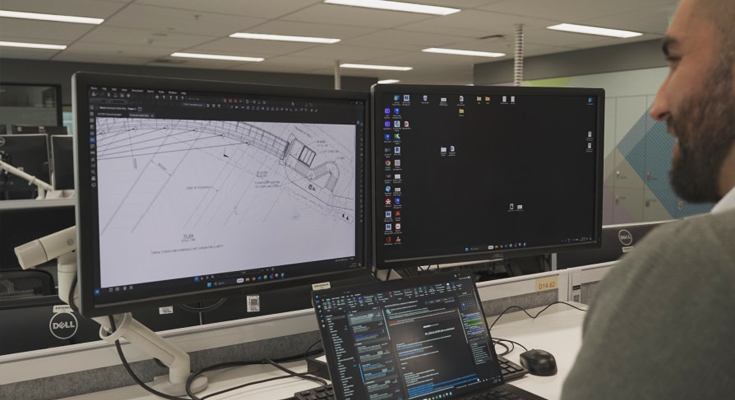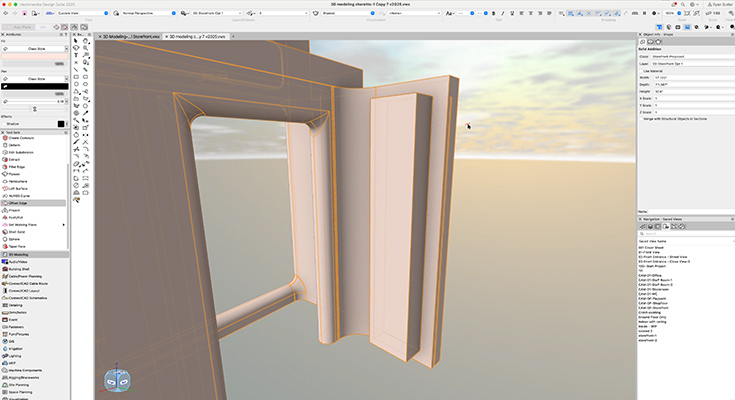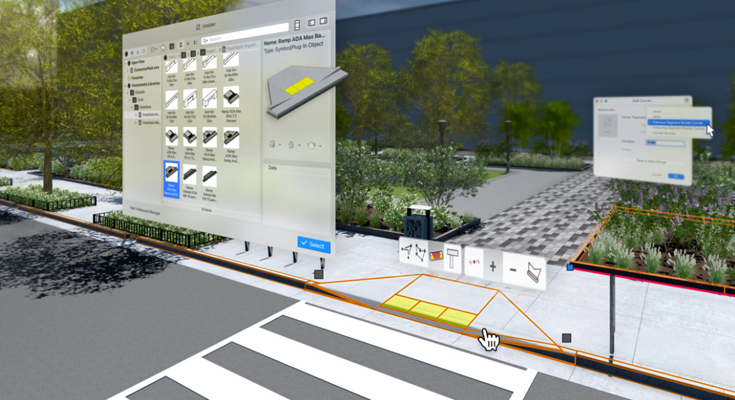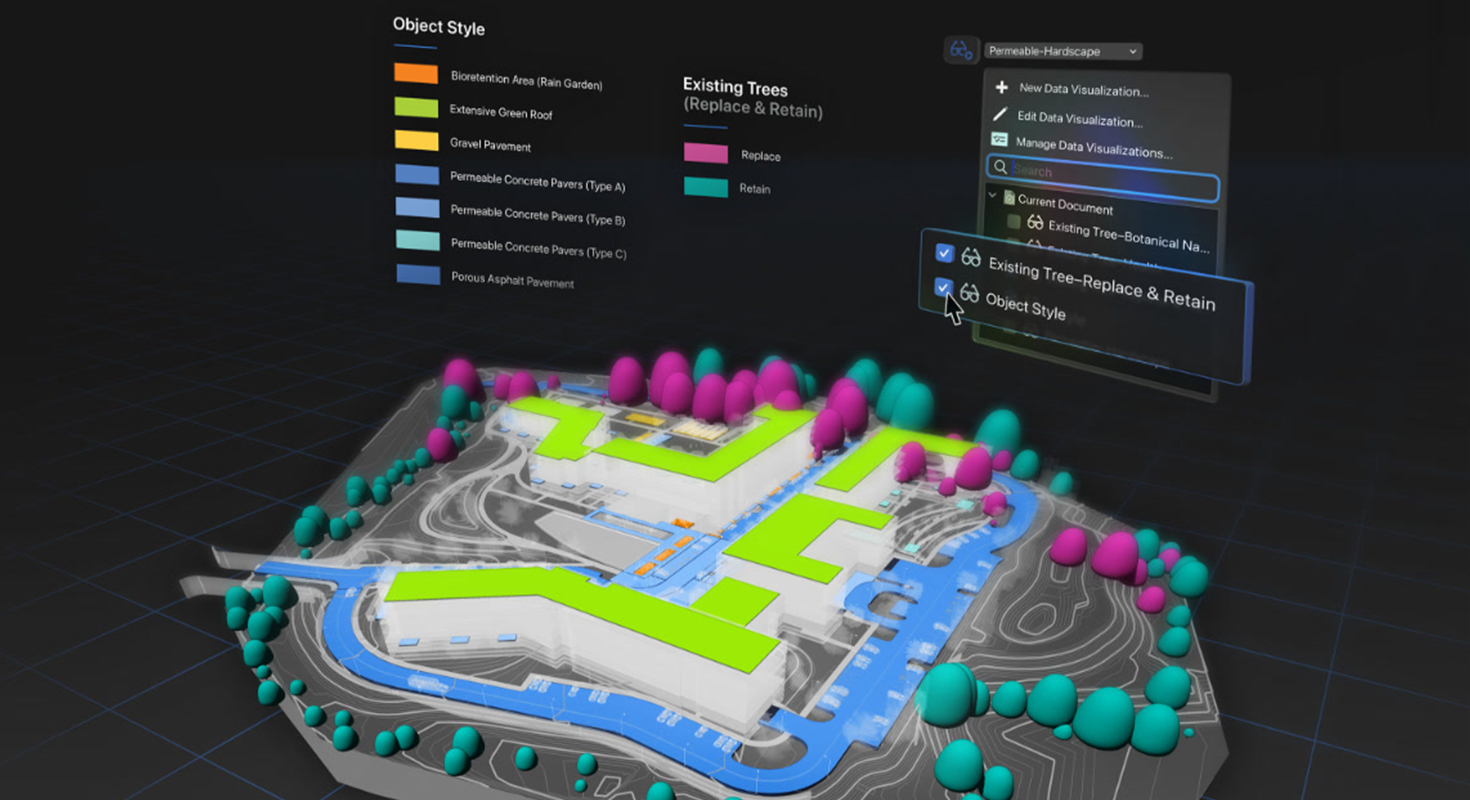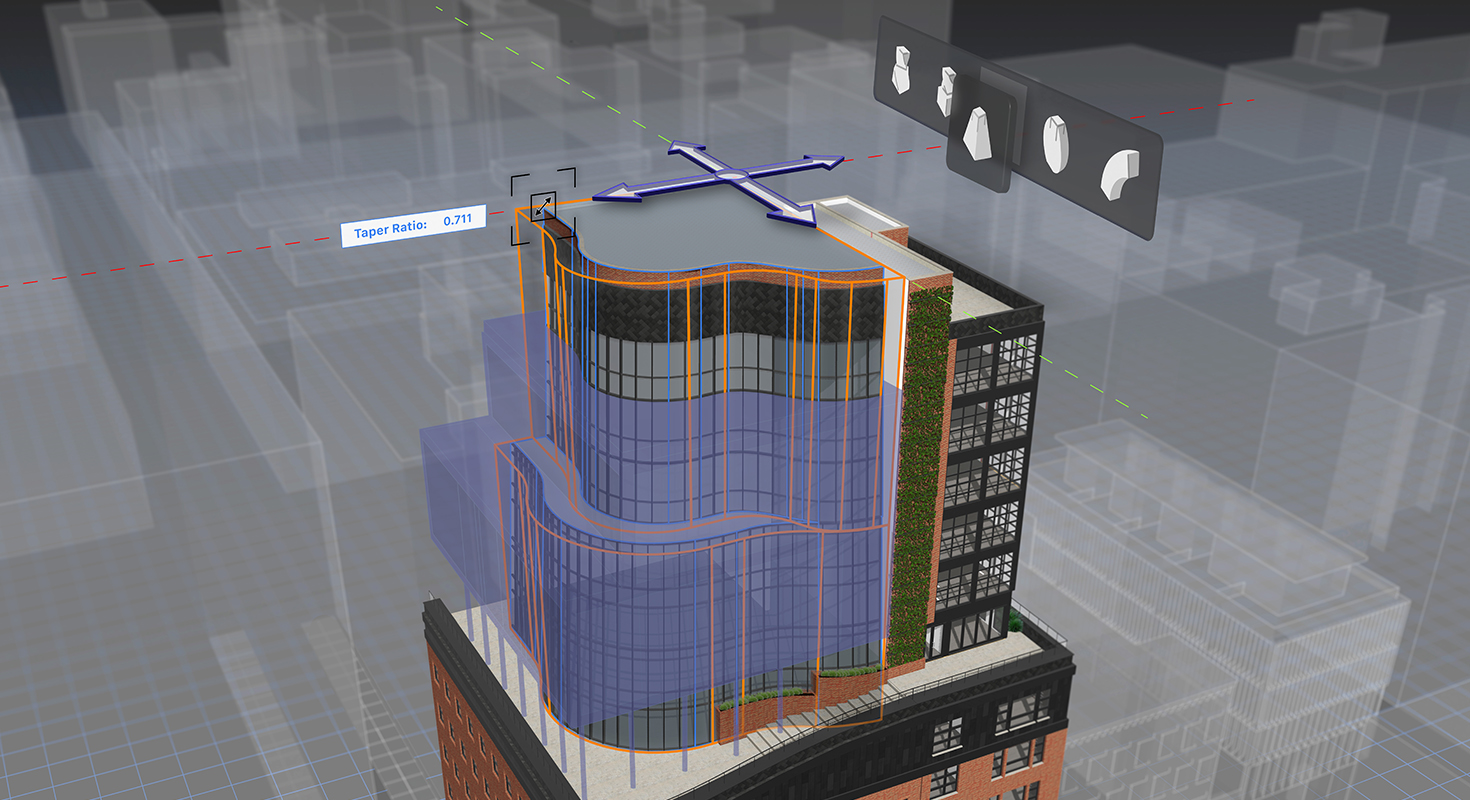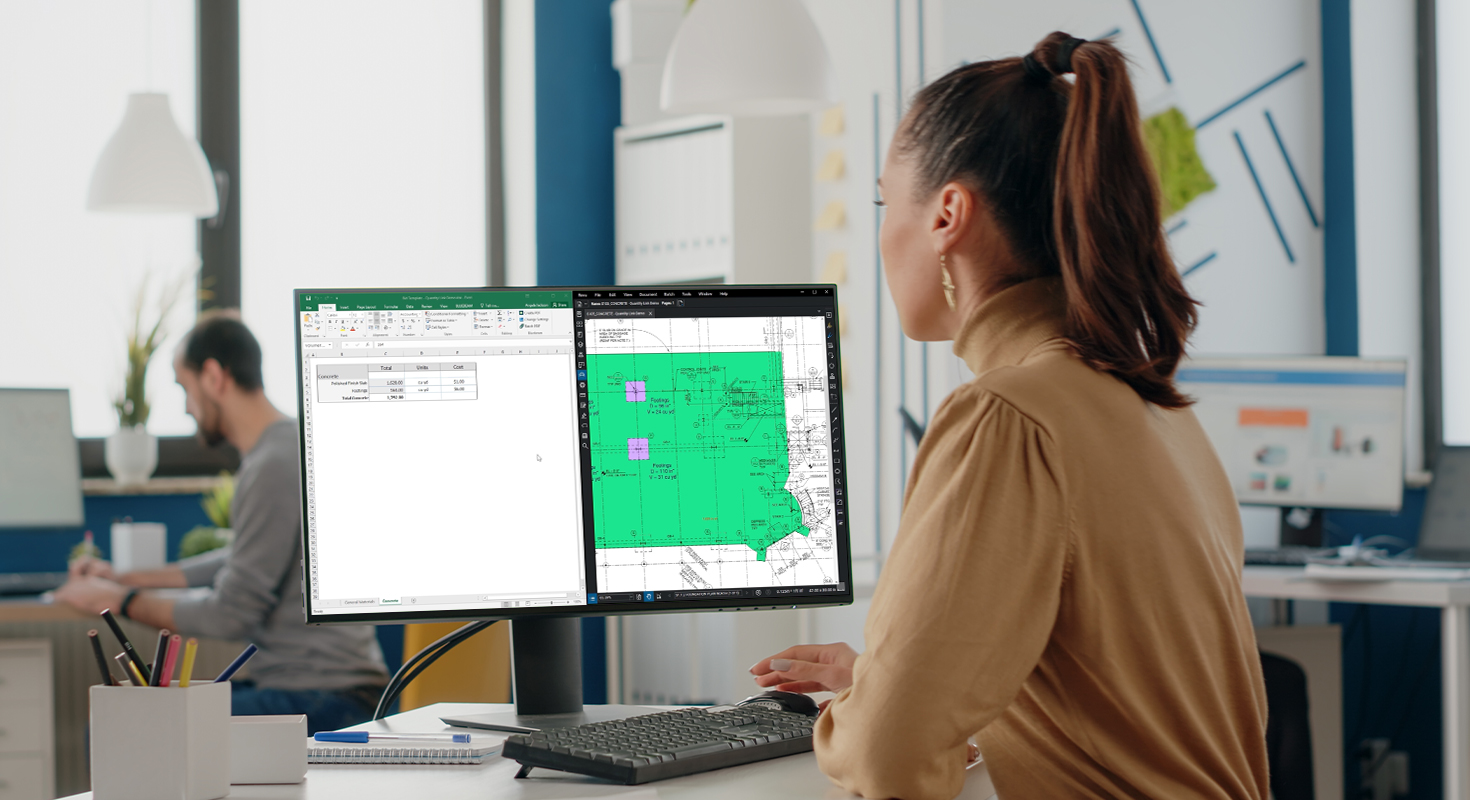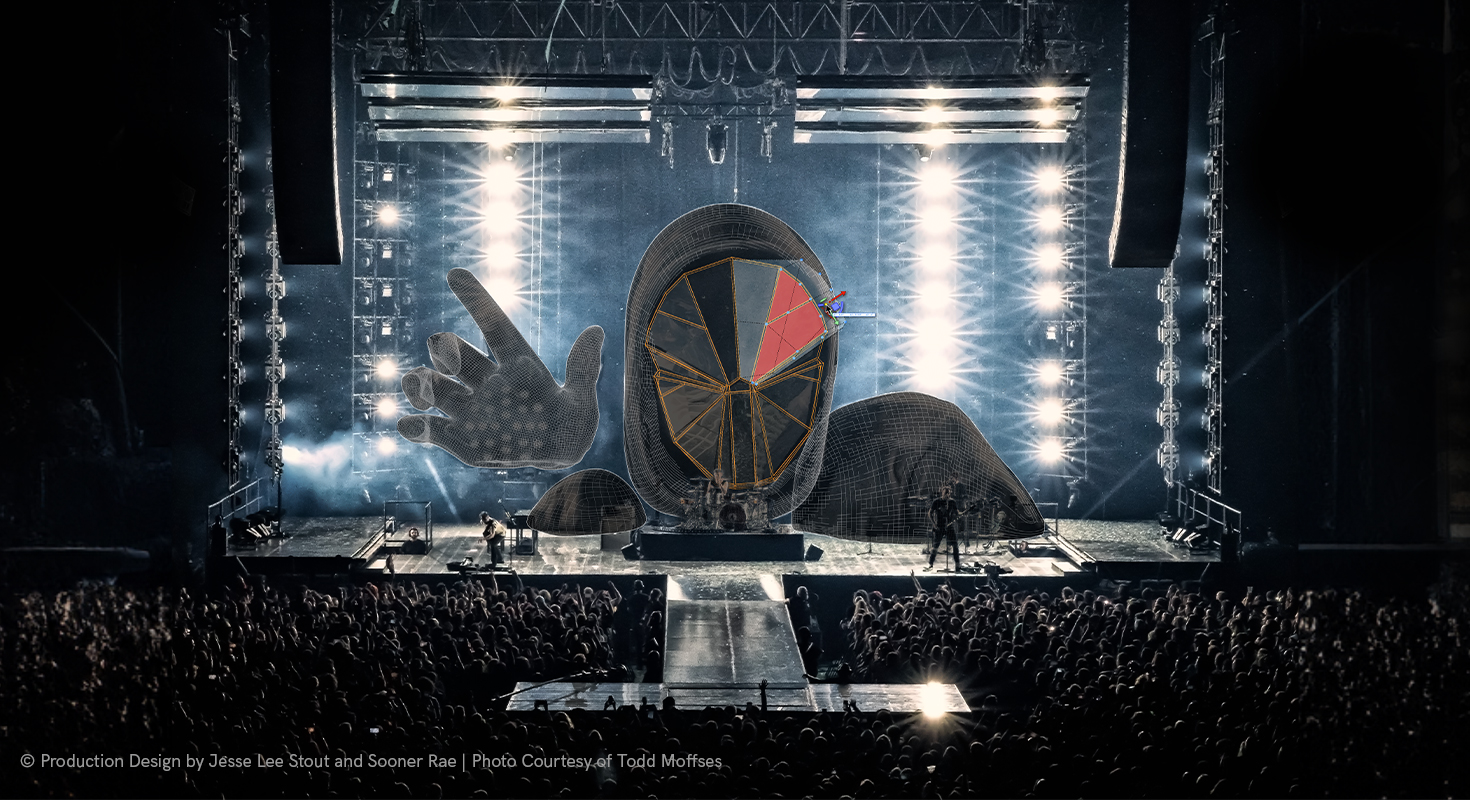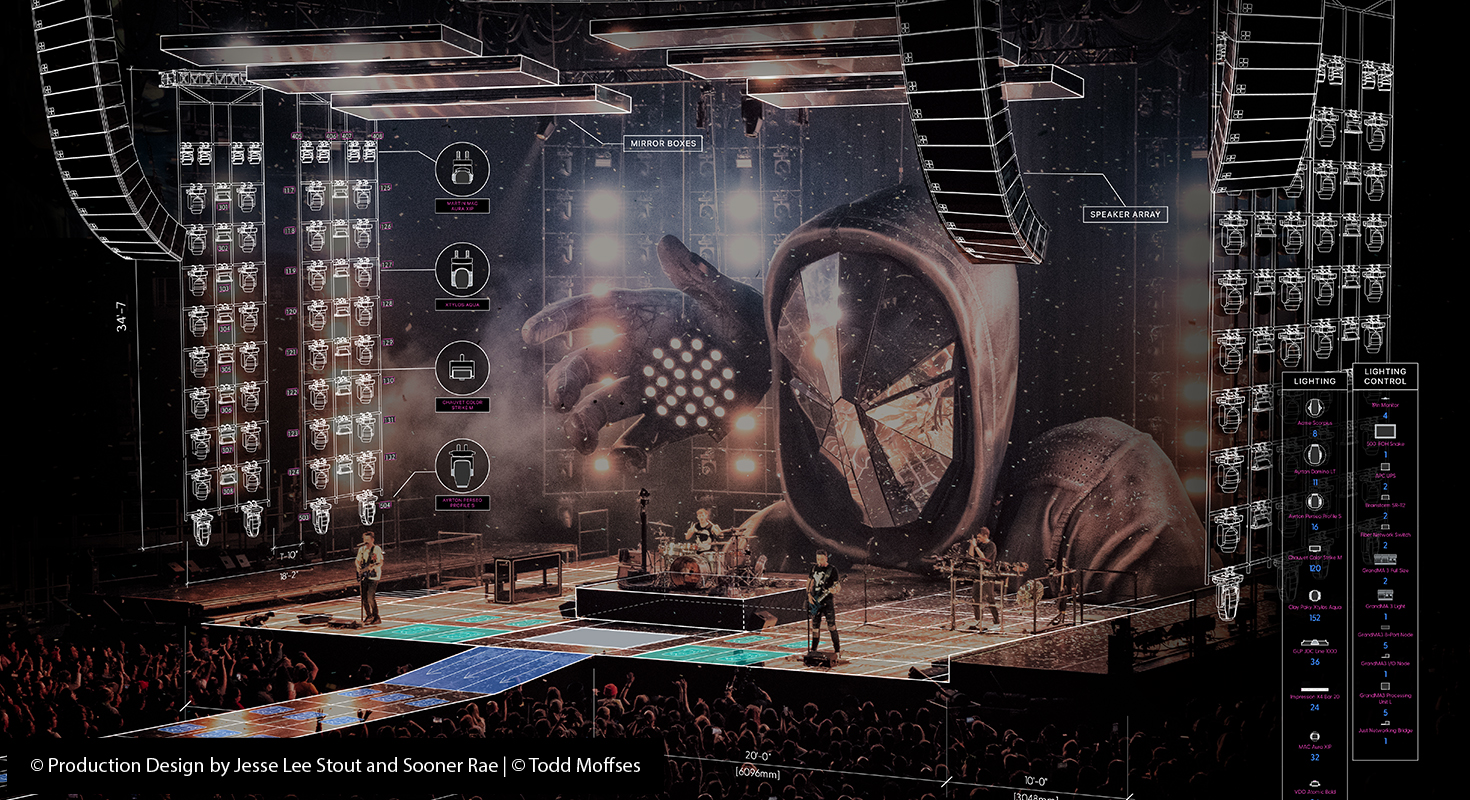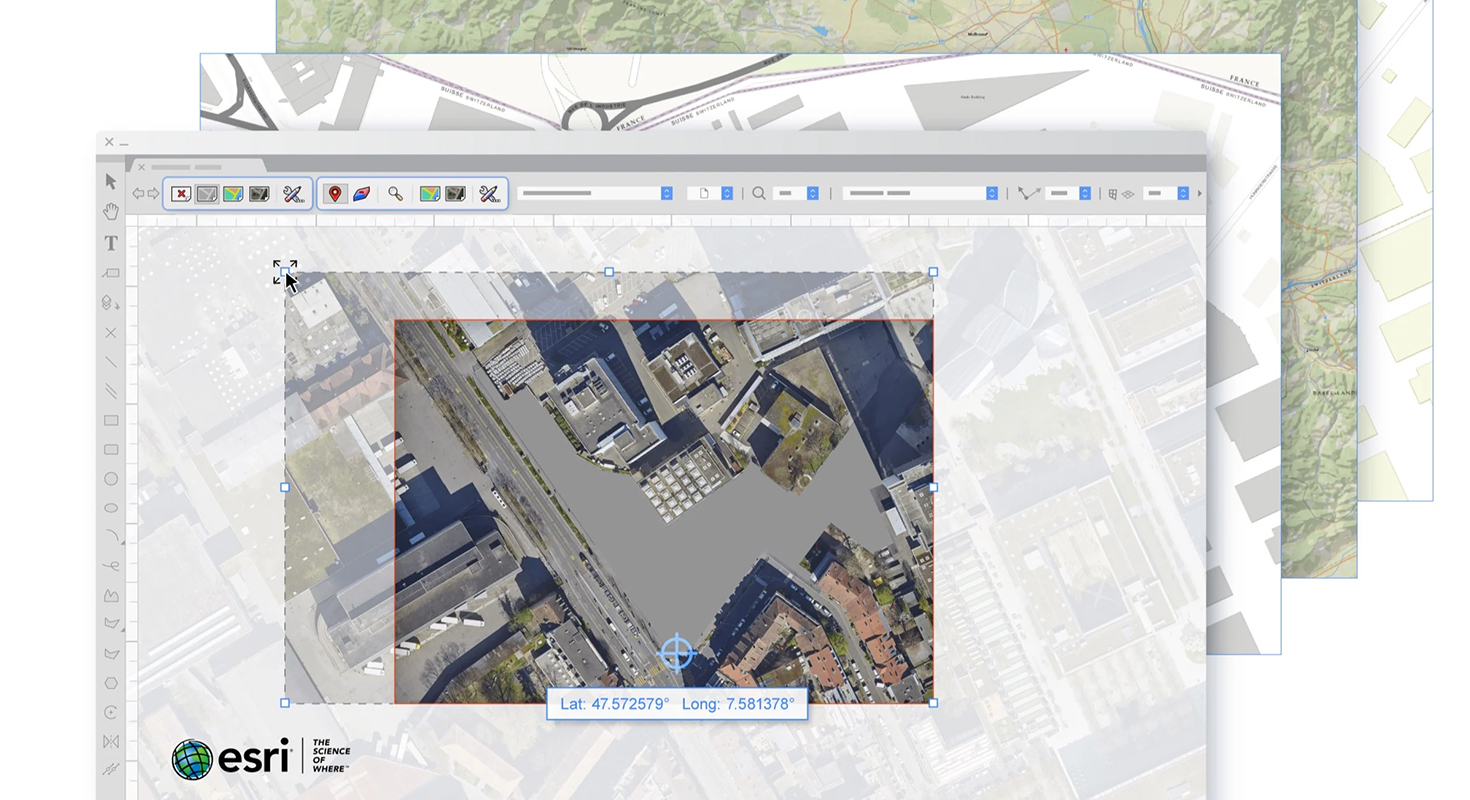How Ridge & Partners Enhanced Project Accuracy and Efficiency with Bluebeam
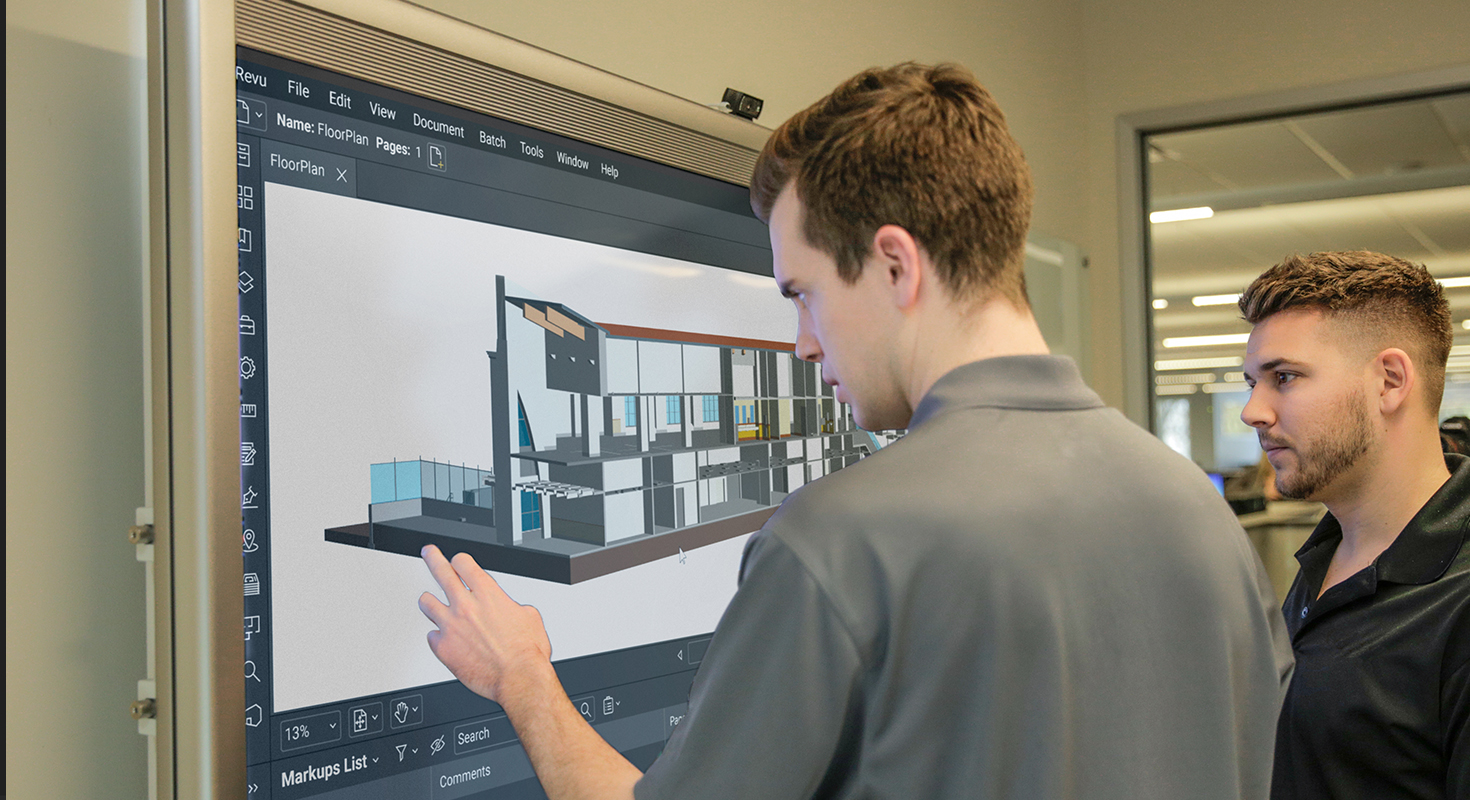
From initial estimations to final client handovers, Ridge & Partners reveals how Bluebeam’s versatile digital tools have transformed project workflows and improved team collaboration. The firm’s journey with Bluebeam highlights significant gains in both productivity and environmental sustainability.
Ridge & Partners began using Bluebeam five years ago, initially to support accurate measurements for its quantity surveying (QS) team. Since then, the firm has expanded its use of Bluebeam across multiple functions, from document management and design reviews to take-offs, estimations, and professional handovers.
Nick Barringer, a partner at Ridge & Partners, reflects on how Bluebeam has reshaped their processes. “Our team was introduced to Bluebeam as a tool to make commenting and marking up of drawings more efficient,” he shared. “Initially, we didn’t see our old processes as problematic, but the benefits were clear once we started using the software.”
At first, Bluebeam served as a tool for internal communication, helping the team comment on and mark up drawings and reports. As they delved deeper, Ridge & Partners began leveraging Bluebeam for everything from early design sketches to detailed markups for on-site teams.
Streamlined Information Management
One major area of improvement has been information management. Barringer explained, “One of the biggest benefits is that we can easily collate and edit multiple PDFs in one place. Before, we printed, annotated, and scanned numerous paper hand markups.”
Switching to digital workflows not only saved significant paper and printing costs but also helped Ridge & Partners transition to a paperless office, minimizing their environmental impact.
Rhys Griffiths, an associate in Ridge & Partners’ cost management team, highlights the impact on handling tender documents. “It’s our go-to tool. We use it daily, and it helps us work efficiently and securely,” Griffiths said. Producing, collating, and marking up 10 to 100 tender documents now happens with greater accuracy and professional consistency.
Faster Design Reviews and Enhanced Accuracy
Bluebeam has also sped up design review times, allowing for quick, professional sketches without the need for CAD software. Griffiths points out that Bluebeam was particularly useful for measurement accuracy. “It’s incredibly fast for marking up a drawing or measuring an area. Built-in functions like scaling tools, markups, and digital measurement features save time and yield precise results.”
Senior Associate Chris Mills, who specializes in civil and infrastructure projects, emphasizes the efficiency gains. “Switching tools usually involves some adaptation, but with Bluebeam, the improvement was immediate. It’s now about four or five times faster than manual methods.”
“Before, I’d spend hours on quality hand sketches, scanning, and redoing them if needed,” Mills noted. “Now, I can work in real time, and I wouldn’t go back.”
Improving Collaboration and Consistency
Bluebeam has improved team collaboration and accuracy throughout projects. Mills explained how Bluebeam’s Overlay and Compare tools streamlined drawing reviews. “Overlaying drawings to check for changes has been invaluable. We had one project requiring hundreds of drawings to be reviewed, and this tool saved us days of work.”
Alex Hall, from the building services team, shares how Bluebeam plays a role from the start of his projects. “If I’m handed a floor plan for a survey, I use Bluebeam to mark it up with color-coded rooms and service overlays. This acts as a reference point during quality assurance to verify against final drawings,” he said. Bluebeam also allows him to create quick designs independently, saving days that would otherwise require CAD software assistance.
The software’s editing capabilities further aid clarity. “Simplifying plans by removing irrelevant details makes it easier for us to work,” Hall added, noting the benefits of using Bluebeam’s color processing tool to convert architect drawings to grayscale and focus on key areas.
Presenting with Professionalism
Finally, Barringer points to Bluebeam’s role in creating secure, polished documents for clients. “Bluebeam helps us produce professional customer documents quickly, supporting both internal meetings and client presentations,” he said. “Many people assume these sketches were made in high-end CAD software, not realizing they were done in Bluebeam.”
By enabling Ridge & Partners to work efficiently without requiring CAD proficiency, Bluebeam has empowered the team to meet project needs swiftly and with precision.
Learn more about how Bluebeam can help your team collaboration and workflows
Share this post on:
Related Articles