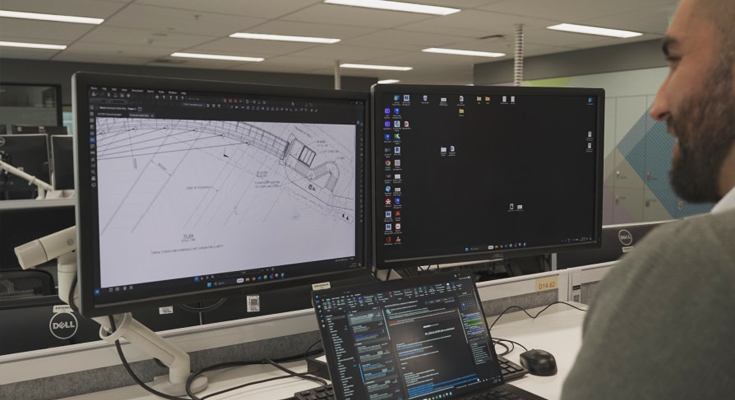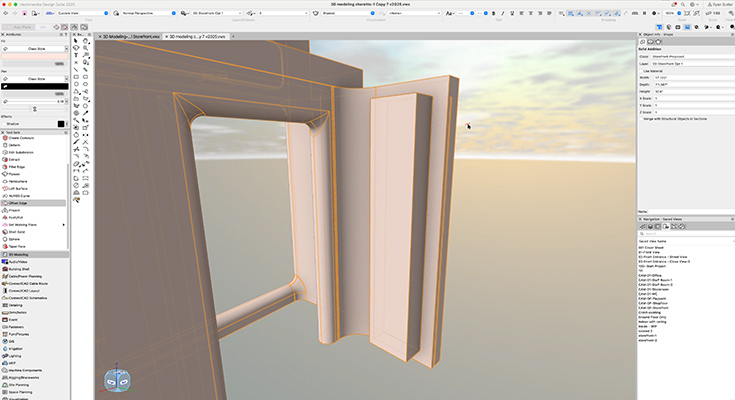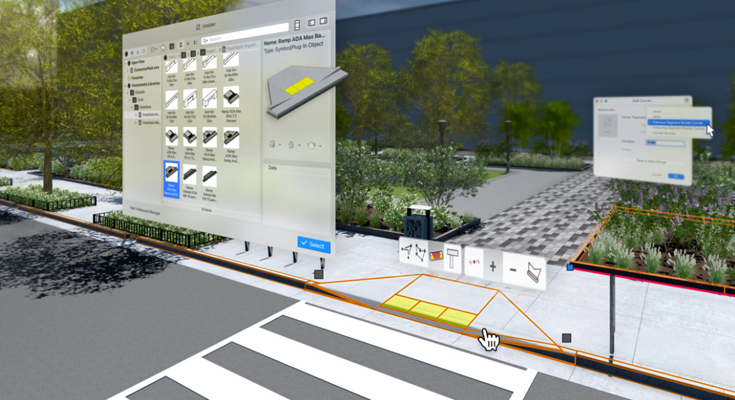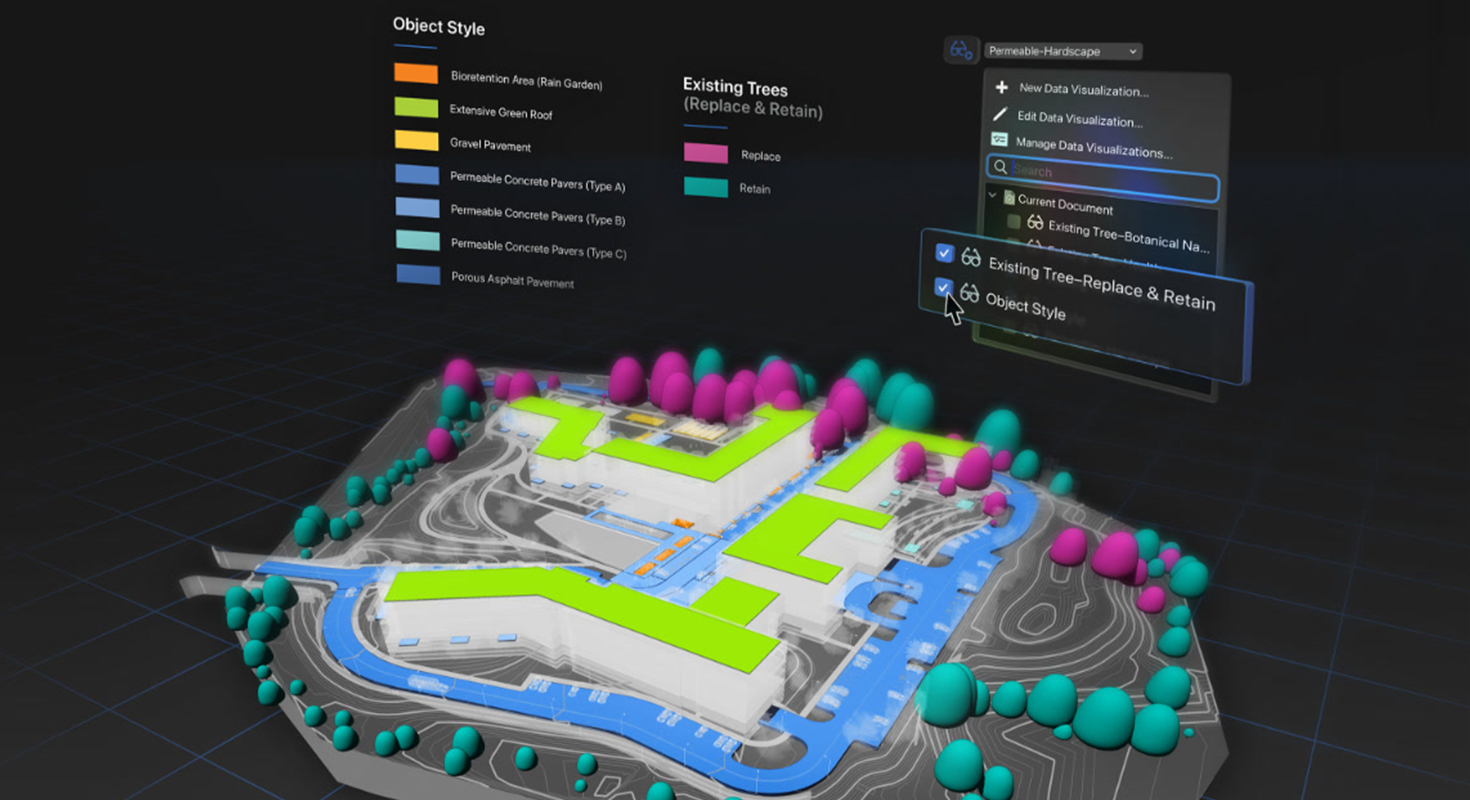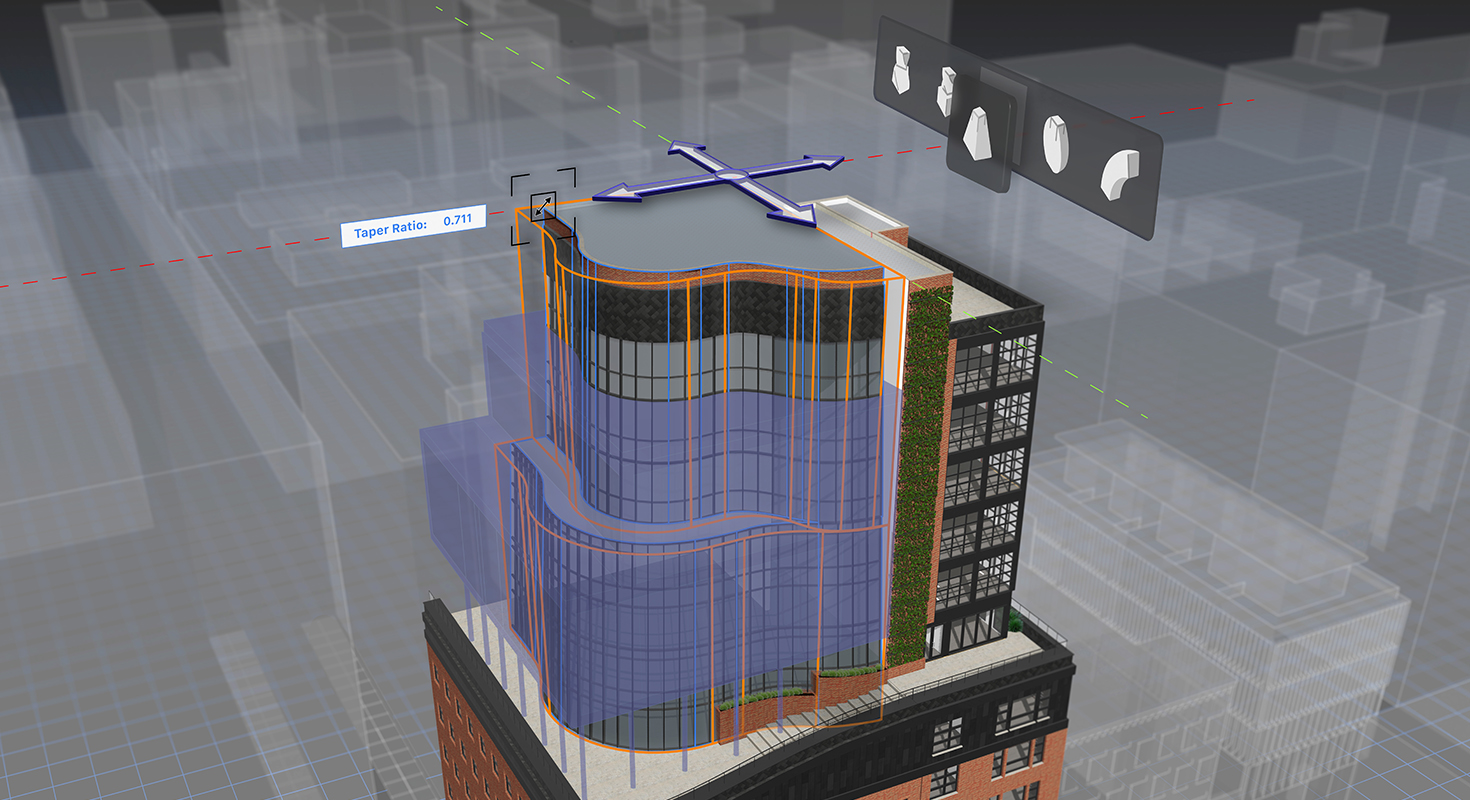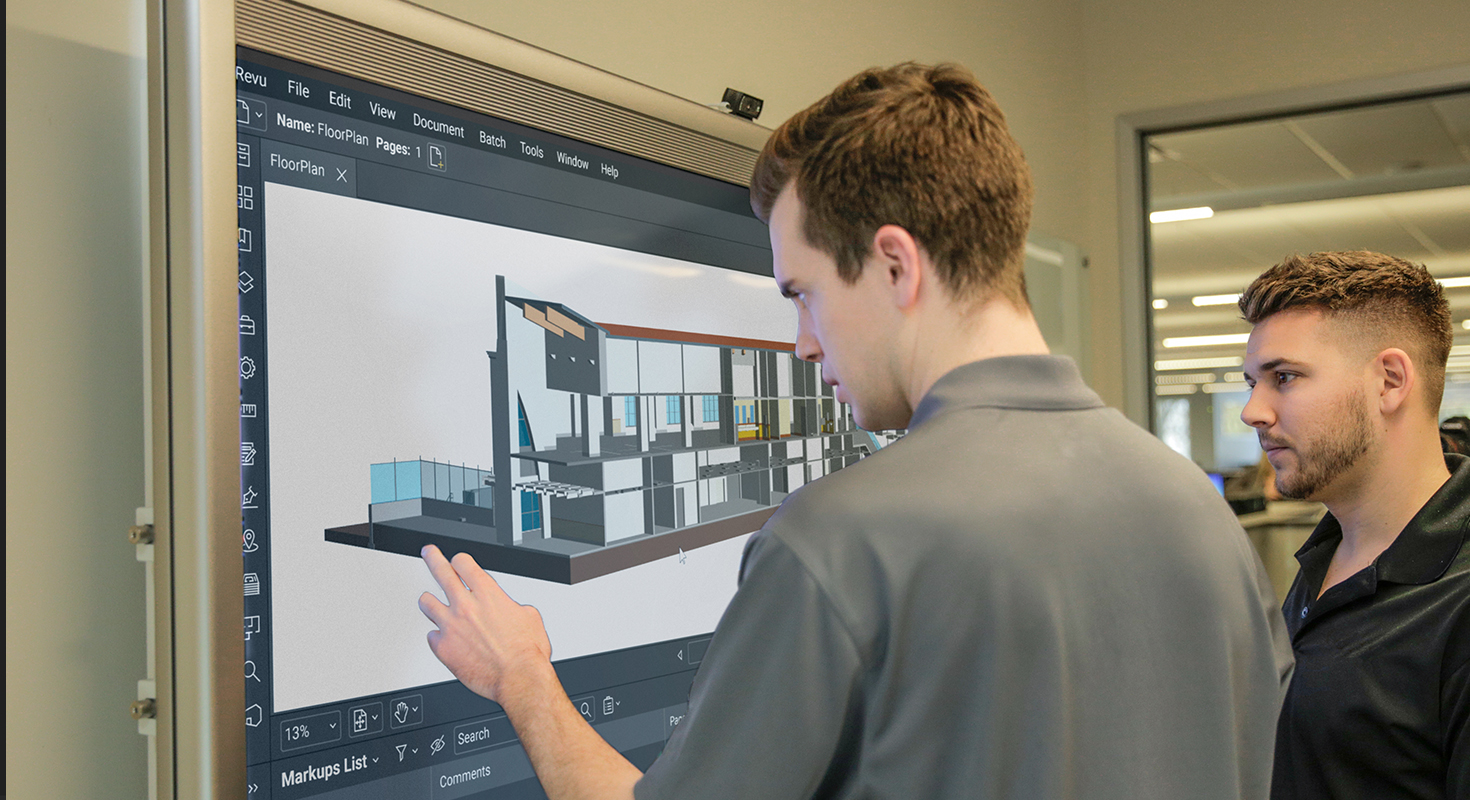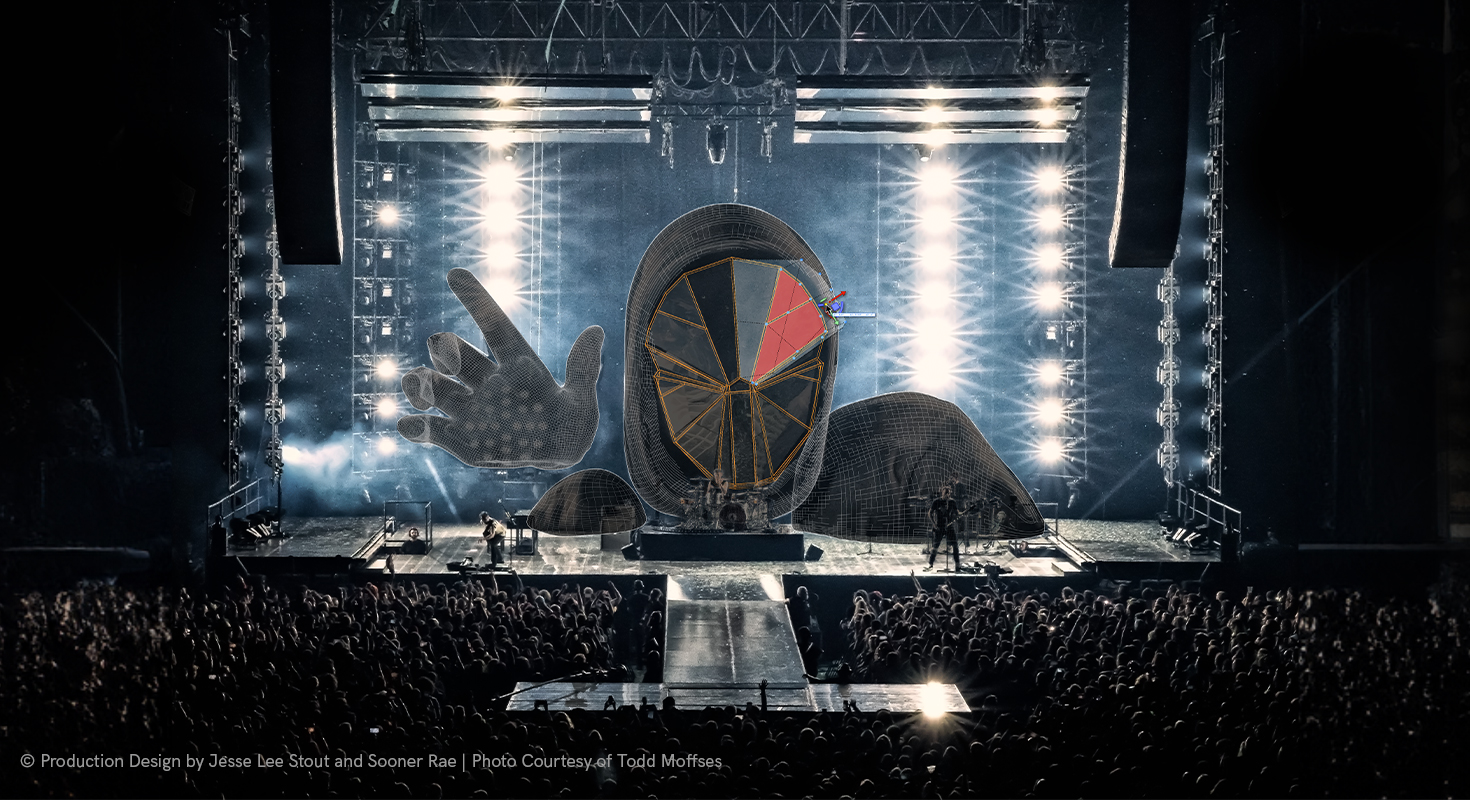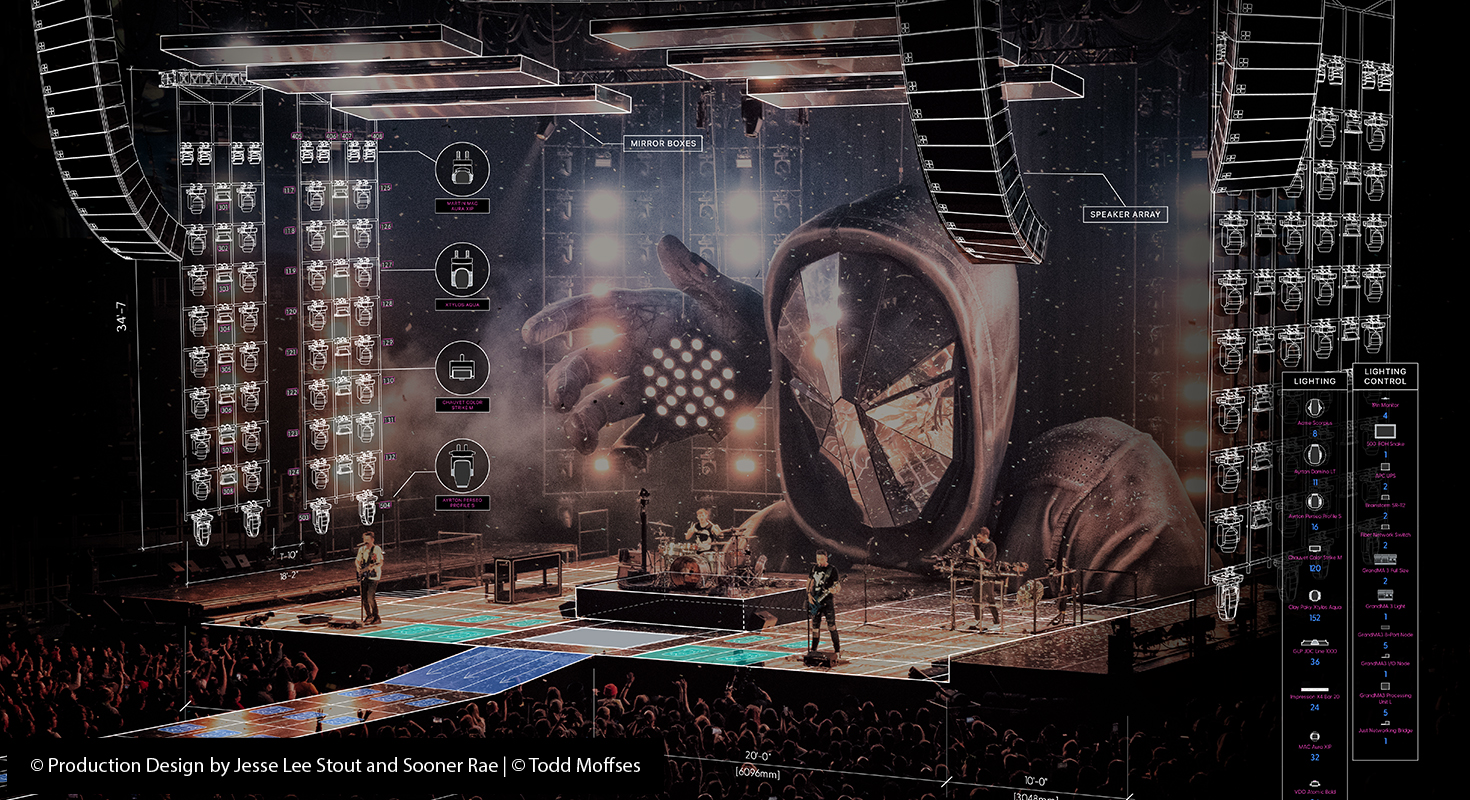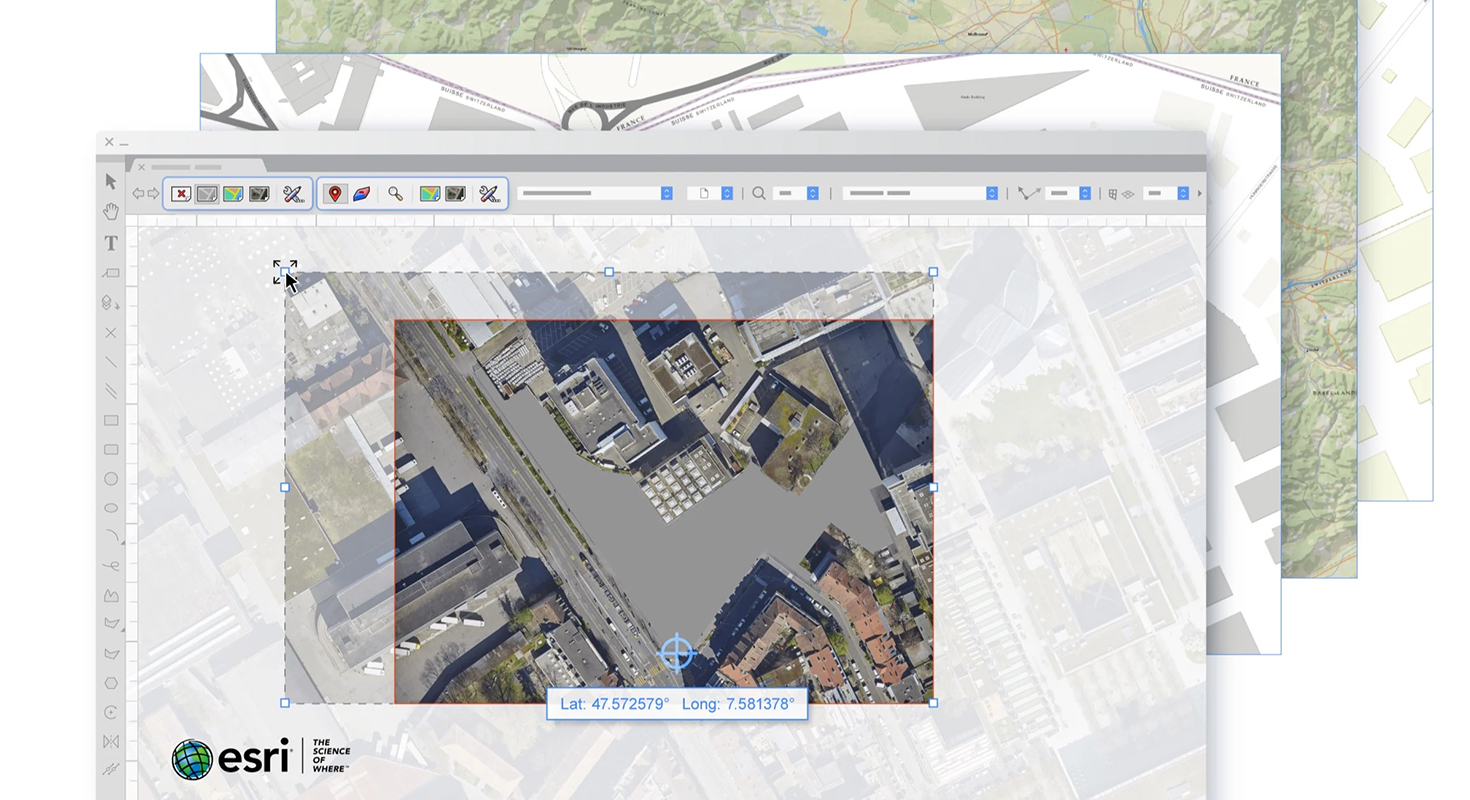Transforming Construction Estimates: Unlocking the Power of Bluebeam's Quantity Link
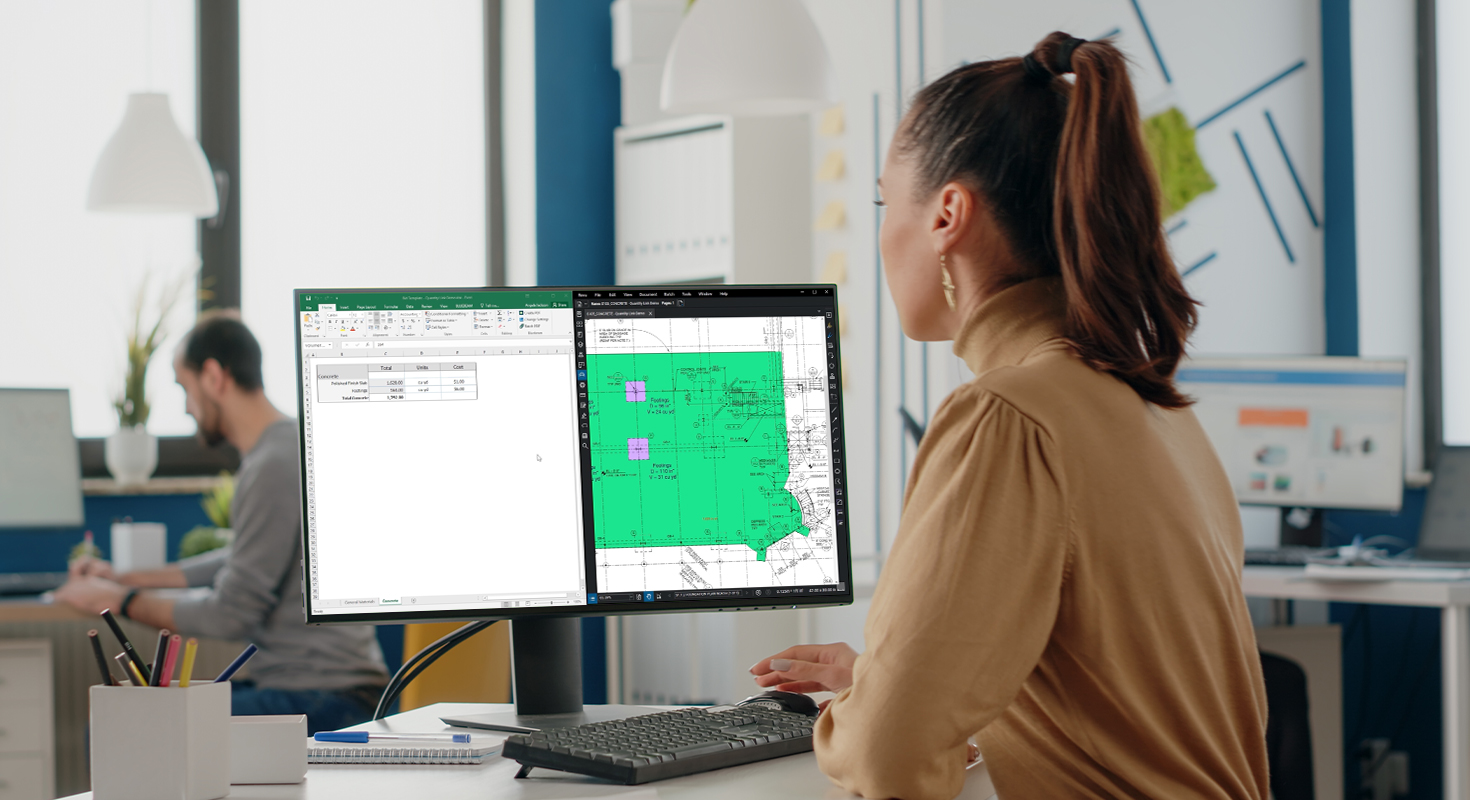
Bluebeam's Quantity Link revolutionizes construction workflows by enabling real-time synchronization between PDF drawings and Excel spreadsheets.
Accurate quantity takeoffs are essential for successful construction projects. Bluebeam, a leading software solution, is designed to enhance project management in the construction industry. Among its many features, Quantity Link stands out as a transformative tool, reshaping the way professionals approach and execute quantity takeoffs.
What is Quantity Link?
Quantity Link is a robust feature within Bluebeam that connects PDF drawings with Microsoft Excel spreadsheets in real time. This connection allows for instant updates, ensuring that any changes in PDF drawings are immediately reflected in the corresponding quantity takeoff calculations. By linking visual data with numerical information, Quantity Link improves accuracy, speeds up workflows, and reduces the likelihood of errors.
Integrating Quantity Link into Your Workflow
To effectively use Quantity Link, follow these streamlined steps:
1. Open Your PDF Document: Start by launching Bluebeam and opening the PDF drawings needed for the quantity takeoffs. Bluebeam’s user-friendly interface makes navigation easy, letting you focus on the task.
2. Activate Quantity Link: Go to the "Markups" tab and select the Quantity Link feature. The intuitive toolbar makes it simple to find and activate the tool, linking your PDF directly to Excel.
3. Define Measurement Areas: With Quantity Link active, define the regions on your PDF drawings that need to be measured. Whether it's linear measurements, counts, or areas, the software links these regions to corresponding cells in Excel.
4. Export Data to Excel: Once your regions are marked, export the data to Excel. Bluebeam ensures that this process is fast and accurate, automatically populating your spreadsheet with real-time data from the PDF.
Enhancing Estimations with Quantity Link
Quantity Link proves invaluable across different stages of a construction project:
Real-Time Collaboration and Updates: Construction projects involve frequent updates. Quantity Link ensures that any changes to the PDF are instantly reflected in Excel, reducing errors from manual entry and fostering better collaboration.
Streamlined Cost Estimations: Accurate cost estimation is crucial for project success. Quantity Link allows you to convert visual data from drawings into precise figures in Excel, improving the accuracy of your estimates and supporting better decision-making.
Efficient Resource Allocation: With detailed insights into the materials, labor, and resources required, Quantity Link helps you allocate resources more effectively, optimizing both budget and schedule.
Managing Changes: As projects evolve, Quantity Link keeps quantity takeoffs up to date, ensuring that estimates remain accurate even as conditions change. This adaptability is key to managing risks and maintaining project momentum.
Maximizing Efficiency with Quantity Link
While Quantity Link is a powerful tool, being aware of potential challenges is crucial for maximizing its efficiency. If you encounter data discrepancies or unexpected results, Bluebeam’s support community is an excellent resource for troubleshooting. Engage with forums, attend webinars, and leverage the collective knowledge of other users to overcome challenges and discover advanced tips.
By linking PDF drawings with real-time data in Excel, Bluebeam’s Quantity Link streamlines workflows, reduces errors, and empowers construction professionals to make more informed decisions.
Share this post on:
Related Articles